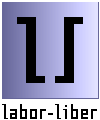
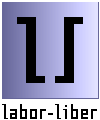
labor-liber.org exists in French and in English, with a content which is not necessarily identical. For each of the two languages, there is:
The content, in one language or the other, is available as:
Printing quality depends a lot on the browser used.
For example, only the browsers which support the :after
CSS pseudo element can display the meaning of acronyms between brackets.
All browsers don't support page breaks either.
That's why the content may also be offered as a PDF format file (not necessarily up to date as far as minor corrections are concerned). If you don't use Firefox or Mozilla, feel free to contact me if you want a PDF version.
Keyboard shortcuts may replace one click on a navigation link which appears on a page. This also depends on the browser you use.
Shortcuts named Key require a single key, but they only work if your browsersupports javascript and the DOM standard. In practice, they only work in Firefox or Mozilla.
Shortcuts named Accesskey require a key combination, and are supported by most browsers.
| Browser | Operating System | Key combination |
|---|---|---|
| Internet Exploreur | Windows | Alt + [accesskey], then Enter. If the accesskey is a figure and this does not work with the numeric pad, try the other key (adding Shift). |
| Internet Exploreur | Macintosh | Ctrl + [accesskey], then Enter |
| Mozilla, FireFox, Netscape, K-Meleon | Windows | Alt + [accesskey] |
| Opera 7 | Windows, GNU/Linux, Macintosh | Esc + Shift et [accesskey] |
| Mozilla, FireFox, Galeon | GNU/Linux | Alt + [accesskey] |
| Mozilla, Netscape | Macintosh | Ctrl + [accesskey] |
| Safari 1.2 | Macintosh | Ctrl + [accesskey] |
Netscape 4, Camino, Galeon, Konqueror, Omniweb, Safari before version 1.2, Opera before version 7 don't support accesskeys.
| Link | Target | Key | Accesskey |
|---|---|---|---|
| labor-liber home page | Home | 1 | |
| Reverse colors | i | ||
| How to use this site, and accessibility policy | a or ? | 0 | |
| Contact | c | 7 |
| Link | Target | Key |
|---|---|---|
| Single page | ||
| Slides (Contents) | Top Arrow |
| Link | Target | Key |
|---|---|---|
| Next slide | Right Arrow | |
| Previous slide | Lef Arrow | |
| Contents | Top Arrow |